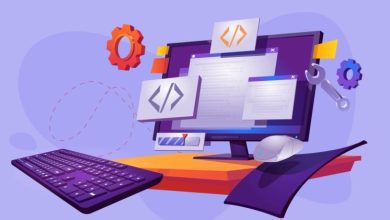Tech Toolbox: Must-Have PDF Editor Features for Business Applications
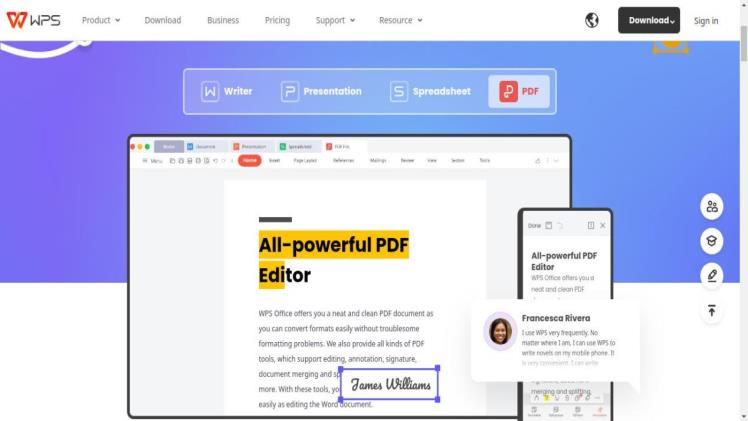
PDFs are the go-to file formats for modern business communication and collaboration. Whether it’s contracts, reports, or project updates, these versatile files keep operations flowing. But without key features in your PDF editor, such as editing, combining, commenting, annotating, or PDF redaction tool, it can be a productivity bottleneck and a source of frustration.
In this blog post, we’ll explore the key features to look out for in a PDF editor for business applications. We will reveal how the right PDF editor can supercharge your productivity and document management.
Let’s get started.
Introduction to PDF Editors in Business
PDFs, or Portable Document Format files, are the linchpin of business communication and data sharing. They maintain the integrity of documents across different platforms and devices. In a world where remote work and virtual meetings are increasingly the norm, PDFs ensure that information is presented consistently and securely.
However, the true power of PDF editors lies in their ability to transform static documents into dynamic assets. With the right set of features, businesses can edit, merge, comment, and annotate files effortlessly. This means faster contract negotiations, more efficient report collaboration, and smoother project updates.
Essential Features for Business PDF Editors
To harness the full potential of PDFs for your business, a PDF editor must offer a range of essential features. These features should enhance your document management and streamline collaboration. Let’s examine two key aspects:
Advanced Editing and Annotation Capabilities
A standard business editor should allow you to make precise and versatile edits to your documents. This means features like text and image editing, page rearrangement, and the ability to add, delete, or resize elements. Advanced annotation tools, including comments, highlights, and sticky notes, are invaluable for collaborative work. Look for tools that let you mark up documents clearly and efficiently, making it easy for teams to provide feedback and make revisions.
Seamless Integration with Other Business Tools
Your PDF editor should not be an isolated island; it should seamlessly integrate with the other tools your business relies on. Look for online editors that play nicely with cloud storage solutions, email clients, and project management software. This ensures that you can easily import, export, and share documents without unnecessary hassles.
Incorporating these essential features into your business PDF editor empowers your team to work efficiently, collaborate seamlessly, and manage documents effectively. When choosing an editor, keep these aspects in mind to ensure it meets the unique needs of your business.
Security and Compliance Features
A PDF editor tailored for business applications should provide robust security and compliance features to protect your valuable documents and ensure they meet industry and regulatory standards. Here are two critical aspects to consider:
Encryption, Password Protection, and Access Controls
PDF editors with encryption capabilities allow you to encrypt your documents, rendering them unreadable without the proper decryption key. This level of protection ensures that only authorized personnel can access the content.
Additionally, password protection adds an extra layer of security, preventing unauthorized individuals from opening or modifying your PDFs. Access controls enable you to define who can view, edit, print, or share the document, granting you precise control over who interacts with your business-critical files.
Meeting Industry and Regulatory Standards
Businesses are bound by various industry and regulatory standards, such as GDPR, HIPAA, or SOC 2 compliance. Your digital editor should offer features that assist in meeting these requirements. This includes redaction tools to hide sensitive information, audit trails to track document changes, and digital signatures for authentication, making them legally binding.
An advanced tool like LuminPDF goes a step further by offering guidance on how to redact PDF files. Additionally, it provides OCR capabilities to edit scanned PDF files, enhancing its versatility.
By incorporating these security and compliance features into your file editor, your business can uphold the highest standards of data protection and meet legal obligations. In an era where data breaches and compliance violations can have severe consequences, investing in a PDF editor with these capabilities is a wise decision to protect your business and maintain your reputation.
Collaboration Tools and Workflow Enhancements
A robust editor like LuminPDF offers tools that promote seamless teamwork and efficient workflows. Two vital features in this regard include:
Simultaneous Editing and Commenting
Modern business operations often involve multiple team members working on the same document simultaneously. Look for an editor that supports real-time collaborative editing. This feature enables your team to edit PDF text online, add comments, and annotations on a document in real-time, regardless of their location. It eliminates the need to email files back and forth or track different versions, saving time and reducing the chances of errors.
The ability to edit PDF files in real-time allows your team to collaborate on projects, review reports, and negotiate contracts more efficiently than ever before. Team members can also leave feedback, questions, and suggestions directly on the PDF using the commenting feature. These tools promote effective communication and ensure that no valuable input gets lost in a clutter of emails or chat messages.
Automated Workflows for Increased Efficiency
Business processes often involve multiple steps, approvals, and stakeholders. Your PDF editor should support automated workflows to streamline these processes. Look for features that enable you to set predefined actions, such as routing a document for review or sending it for e-signature.
Automation reduces the risk of errors, ensures tasks are completed in the right order, and speeds up document lifecycles. With automation, you can create a well-defined path for documents, ensuring that they move seamlessly from creation to approval to distribution, all with minimal manual intervention.
Compatibility and Accessibility
When selecting a PDF editor for your business, two crucial factors to consider are compatibility and accessibility.
Cross-Platform Compatibility
In today’s diverse digital landscape, it’s essential that your chosen PDF editor works seamlessly across various platforms and devices. Cross-platform compatibility ensures that your PDF documents look and function consistently whether you’re on a Windows PC, a Mac, or a mobile device.
Look for a PDF editor that offers web-based access, desktop applications for Windows and macOS, as well as mobile apps for iOS and Android. This versatility allows your team to access, edit, and collaborate on project files regardless of their preferred operating system or device, promoting flexibility and productivity. It also ensures that your documents can be shared with clients, partners, or stakeholders without worrying about compatibility issues.
Accessibility Features for Diverse User Needs
Accessibility is about making sure everyone, including individuals with disabilities, can access and interact with your PDF documents. Your business PDF editor should provide features that cater to diverse user needs:
- Text-to-Speech: This PDF tool reads the content of the document aloud, assisting visually impaired users.
- Screen Reader Compatibility: Ensure that your document is compatible with popular screen reader software, allowing visually impaired individuals to navigate the content.
- Alt Text for Images: Add alternative text descriptions to images, making them understandable for screen readers and providing context for visually impaired users.
- Structured Document Tags: Use tags to create a logical reading order, improving document comprehension for screen reader users.
- Contrast and Font Adjustments: Enable users to adjust text size, colors, and contrast to suit their visual preferences.
By incorporating these accessibility features, you not only make your PDFs inclusive but also comply with accessibility standards and legal requirements, such as the Web Content Accessibility Guidelines (WCAG) and the PDF Universal Accessibility standard (PDF/UA). This enhances your business’s reputation and ensures that all stakeholders can engage with your content effectively. Accessibility isn’t just a legal obligation; it’s a moral imperative and a means of expanding your reach and impact.
Conclusion
A powerful PDF editor is a vital asset for modern businesses. It empowers efficient editing, seamless collaboration, and robust security. When selecting a PDF editor for your business, prioritize advanced editing, integration, security, collaboration, and inclusivity features, including the ability to redact document content when necessary. By doing so, you’ll supercharge productivity, enhance collaboration, and uphold the highest standards of document management, ensuring that your business remains agile and efficient in an increasingly digital world.