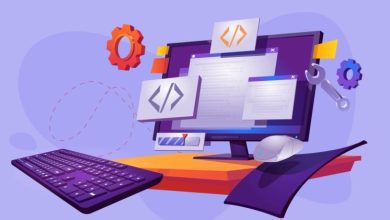All You Need To Know About Interactive Walkthrough Software

An interactive walkthrough software is a method of teaching computer software (or any other type of software) that uses videos and demonstrations rather than text, manuals, or lectures. It is a series of videos designed to give users an overview of the target software, or it can be a series of tutorials designed to guide the learner through some specific task. The series of videos can be accessed in a variety of ways, including:
Advantages of Interactive Software
Interactive software walkthroughs have the potential to do what their title implies. They can allow users to walk through the software with a guide literally. The guide can show the user what to click or keystroke and what each action does, rather than just telling them. The principles can also lend human personality and communication to the software featured in an animated avatar or another character.
Interactive software walkthroughs are often used in training applications, but they don’t necessarily have to be tied to training applications. In industry, they are used to familiarise people with the software and get them up and running faster. The sooner a user is productive with software, the happier that user is likely to be.
Types of Interactive Walkthrough Software
The primary type of interactive walkthrough software are tutorials or quick training courses where users watch videos or listen to audio files while the software is being demonstrated. These courses aim to teach users how to use certain functions in their programs. Interactive walkthroughs can also be displayed as an overlay on top of the targeted application. Overlay walkthroughs are designed to not interfere with any task a trainer might already be doing while instructing students on how that task is done in the target software.
Tutorials and walkthroughs are a common way to teach software, but they can be helpful for more than just software training. They can also prepare any skill that involves steps and a series of actions (like programming). They allow users to watch videos or listen to audio files while showing them step-by-step procedures to perform a given task. Interactive walkthroughs are often included in independent study assignments or classroom exercises where students have different sections of the assigned task to complete.
The idea behind interactive software walkthroughs is that they allow people to see the software without getting information through reading documentation or manuals (where it is likely they will forget what they have learned).
Top Features
Software such as this can be invaluable for teaching new features of a product and in cases where you need to train other people on how to use a program or provide an extra layer of security for employees. In addition, it’s more likely that those who use walkthrough software will be more engaged than those who just read about the program on the web and try to do it themselves. Here is an overview of 10 features of interactive walkthrough software:
– Interactive videos with step by step instructions.
– Free tutorials are accessible from any device.
– Captures screenshots as you work through each step in a tutorial so that you never miss anything important.
– Tutorials can be created to walk you through any program or procedure, regardless of the brand or version.
– Software that allows the instructor to record and upload a video training session and then share the recording with other users.
– Software that allows users to connect online with others through a forum to ask questions and get answers from experts.
– Software that automatically tracks and records which users have completed each tutorial.
– Integrated search function to quickly find what you need in your software training library.
– Voice recognition software so that users don’t have to read through tutorials in order and can quickly work through them with just their voice as a guide.
– Specialized software for a specific type of product or platform, such as Adobe Photoshop, Microsoft Office, etc.
– Content can be created in a wide variety of formats, including PowerPoint, PDF and web pages.
– Allows users to choose from a selection of different voices for the instructor (some software even allows you to create your voice).
– For example: “A free interactive tutorial will take you to step by step through the entire installation process.” or “An interactive tutorial is an easy way to learn how to use the program.”
Wrapping up
Review software that provides walkthrough videos, free tutorials and interactive training to help users learn quickly, get better results and have more fun.