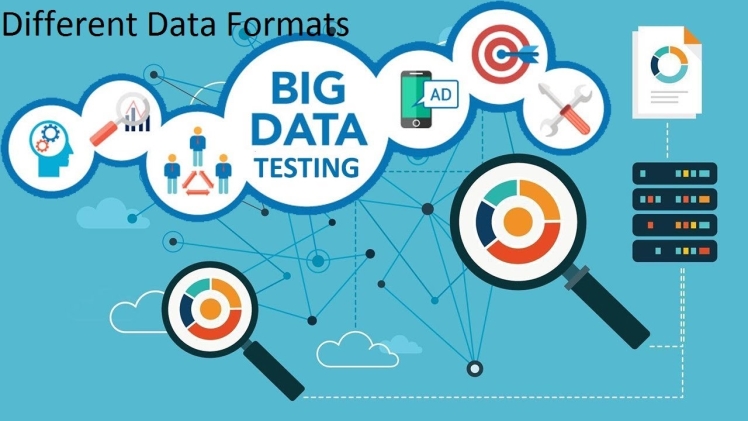Features available in online Screen Recorder in 2022
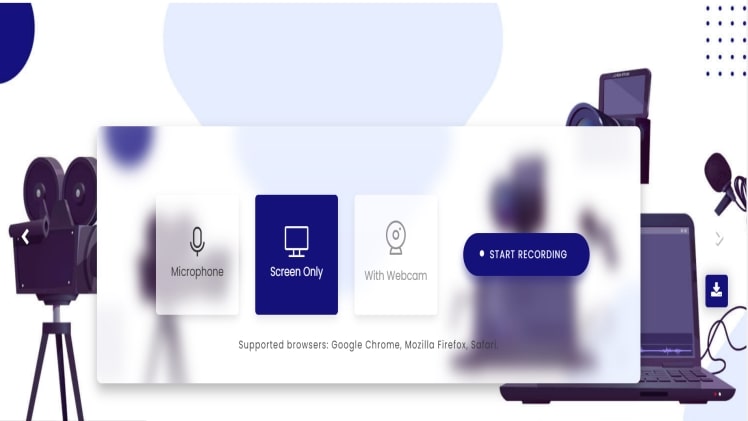
Capturing your screen by using an app screen recorder is the easiest and best way to create video for training and webinar etc. Video Content is growing so far in 21th century because the audience of video content is more. Our online App screen recorder just needs one click to download on your smartphone. Let’s record your screen by using the best App screen Recorder app in 2022. Here we are explaining some best features of the screen recorder app.
Features of App Screen Recorder
We come with various features of the app for audience use. You can try these features and make your video more interactive. Whether you want to create a video tutorial, share your feedback regarding any topic or products, or meet with your team on a project, then this offers ultimate features for you. Try these features while recording your screen. These features are also available for all windows 10, 11, or MacOS. ScreenRecorderᵀᴹ delivers all feature that all audience need in most simple and grand user experience design. Check out these here:-
- Screen Recording
- Live screening
- Interactive videos
- White Board
- Audio Recorder
- Screen Recording
This screen recorder is suitable for all video creators who want to record screens. By using the floating button you can easily record the screen. After recording you can upload that video on cloud or youtube.
- Live streaming
When it comes to a live streaming app for android or IOS, then choosing an App screen recorder is the best solution for everyone. By using this App you can enjoy live streaming on Facebook, YouTube, GameSee, Twitch, etc with complete comfort.
- Interactive videos
This app comes with a useful feature which is called “interactive video” in which you can record by using the front camera and can try some funny expressions as well. Now recording the screen is so easy and fun both at a time.
- White Board
This is the best way to create tutorials. By using white boards you can record the tutorials and prepare new drawing videos. You probably would have already heard of this feature. This app comes with a tool which allows you to mark areas on your screen while recording the video. This feature makes it one of the best screen recording apps on the market for IOS and Android. Try this feature to make your next video.
- Audio Recorder
Sometimes we need to record simple audio without any video. So with this feature you can simply record audio and then add it with video. Our screen recorder gives you a quality audio voice to make your video more user engaging. If your voice quality is not good then, it’s difficult to get that much attention.
Bottom Line
Recording your ideas has never been easier, but we made it easy with our useful tool. This tool is for both Desktop and smartphones, you can try a screen recorder for PC with audio voice. Let’s try the premium version of the App if you don’t want any ads while using the app.